Inscape by CDW
The Art of Cloud Management
Simplify cloud management, improve security, heighten visibility, reduce operating and licensing costs and maximize ROI — all while saving valuable time. Inscape is a CDW Built cloud and SaaS management platform that gives you the information you need to make better business decisions, and the tools to implement them quickly. Discover, manage, govern, report, optimize, adopt, train and procure the most popular cloud and SaaS applications, all within a single tool.
Inscape Services
Simplify cloud management, improve security, heighten visibility, reduce operating and licensing costs, and maximize ROI — all while saving you valuable time. Inscape has you covered.